STEP 3: Google yourself the smart way

(Want step 4 sent directly to your email when it is posted next week? Scroll down and subscribe. I will never sell your information or spam you and it’s totally free.)
Before diving too deep into this post, you will want to work through Step 1: Social Media Audit, Step 2 (Part 1): building a purposeful online presence, and Step 2 (Part 2): building a purposeful online presence.
Now that you have worked on your social media and online presence it is time to Google yourself.
This step is significantly easier than the first two so long as you see what you hope to when you Google yourself.
Step 1: Standard Google search
Start by typing your full name into Google and see what comes up. Mine shows all things that I would want a potential employer to see.

What if nothing comes up? Nothing is better than something bad. If you’re ok with there being nothing, then move on to step 2. If you are concerned, ask yourself these questions:
- Did you create an online portfolio in Step 2?
- If you did, did you put your name in the title of the site?
- If not, you might want to go do that now and then Google yourself again and see if that comes up.
Step 2: Google Image search
Type in your name to a Google search again, or go back to your original search, and click on “images” which should be just to the right of “all” just above your first search result. This might be a little scarier than Step 1.

When I clicked on images, up popped everything from photos from my engagement/wedding, to pictures of my books (A Wannabe Teacher’s Guide & Have Mercy), and pictures of me teaching. A picture of the show “Without a Trace” popped up, but nothing too concerning here. No red solo cups. No crazy spring break photos. I think I’m ok. Are you?
What if a picture pops up that concerns you? Click on it to find the source and see if you can get it taken down from that source. Maybe you missed it when you did your social media audit. Or maybe it is up on someone else’s social media and you can ask them to take it down.
Step 3: Google video search

Very little pops up for me when I move from “image” to “video.” That’s ok. As long as nothing bad comes up, you’re ok.
Again, if something that doesn’t paint you in a positive light comes up, you’ll want to find the source of the video and see if you can get it taken down, or at least get your name removed (or “untagged”) from it.
Step 4: Google “News” search
If you’ve noticed we’ve gone in order of the likelihood that you will actually find yourself while Googleing. You probably found several sites that mentioned you in step 1, some images in step 2, and maybe even a video in step 3.
Odds are you won’t be in the news. If you are, it better be for something good. If you’re in the local newspaper for a recent DUI, you might want to consider a different career. If you’re in the paper for something positive like your participation in a recent American Cancer Society 5K, bravo!
At this point you should have a solid hold on how you are represented online.
Looking for more helpful tips? Check out these posts:
Review – Empower: what happens when students own their own learning
Review: Angela Duckworth’s “Grit: The Power of Passion and Perseverance”
Teacher Christmas Present ideas with Amazon links
I recommend reading Brené Brown
If you found this post on how to Google yourself the smart way helpful, make sure to pin, post, and tweet to share it with other teachers who might also benefit from it!
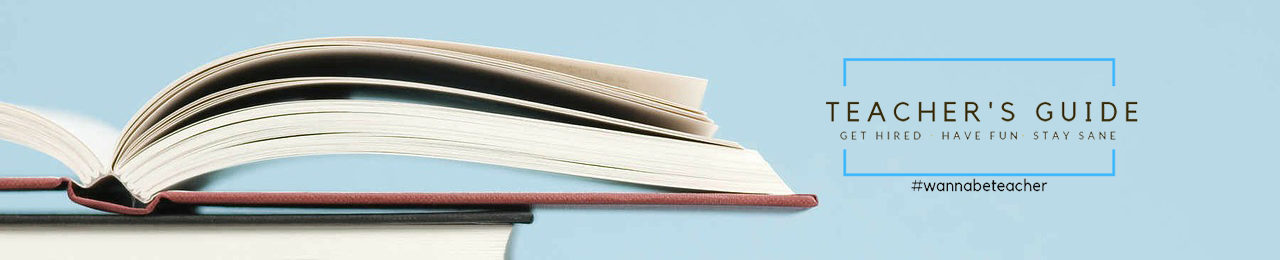



4 Responses
[…] actually put a similar workshop style post on the blog recently as part of my 5 steps to being a better candidate […]
[…] STEP 3: Google yourself the smart way […]
[…] STEP 3: Google yourself the smart way […]
[…] STEP 3: Google yourself the smart way […]